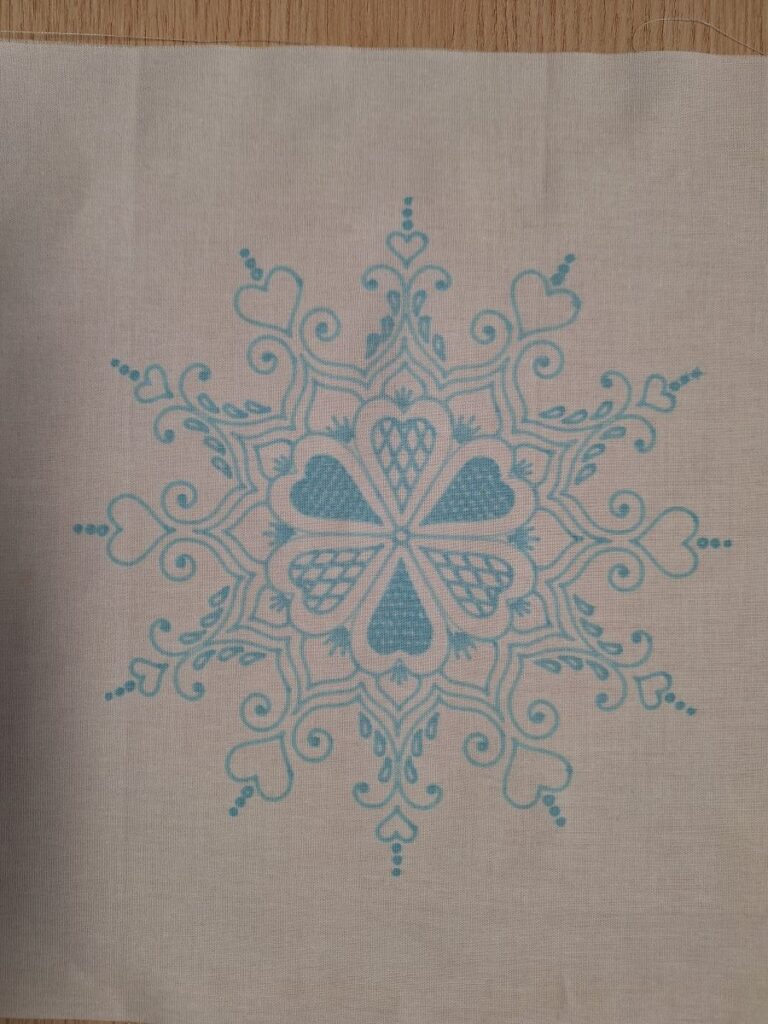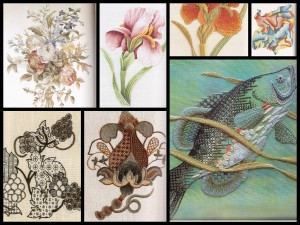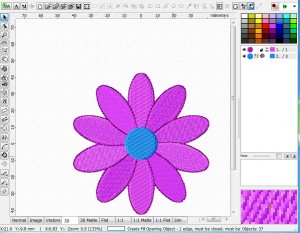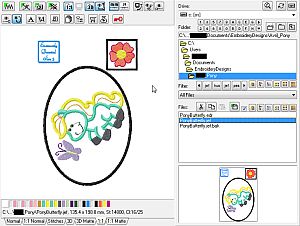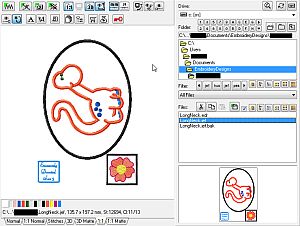I’ve been using my embroidery machine to make foundation pieced quilt blocks. This makes for greater accuracy. I wrote a tutorial about it a few years ago – you can find it here. There are also a few free designs available for download (hour glass, snail trail, water lily and picture frame).
I digitised the log cabin myself. In the past I have used Thred as my digitising software – it’s free and they’re heaps of tutorials on how to use it. However, the limited number of colour changes meant that I had outgrown it. So I purchased Embird Studio, which is the digitising plug-in for the Embird package. I’ve been using Embird for years to convert, rezize, merge, etc designs, so I feel confident that Studio will meet my needs.
I’m finding it increasingly difficult to find designs that I like – most are frumpy, over-filled, too sentimental and just boring, so I mean to design my own.