I’m still learning how to use Embird Studio.
In the above image I created one petal (using the drop library shape) and then used the Auto Repeat command to rotate and duplicate the petal. However, the blue circle in the centre is on top of the pink petals – I can’t seem to delete the bits underneath and it will be too bulky and dense. I tried using the Create Fill Opening Object, but it just cut a hole in one petal (rather than all of the petals). I do have one more idea to try …

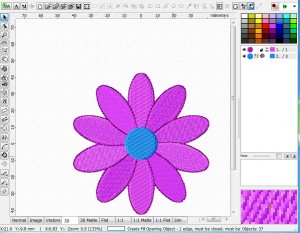
I have also just recently acquired Embird and have found some tutorials on the web – one tut showing what I think your trouble is, is this one from cafire7 …it shows how to elimate stitches below a design. Hope the link goes through. If not, try searching the web for “masking in Embird”.
http://www.cafire7.com/masking.html
Thanks for that – I did try masking but because of the way I made the flower only one petal had the stitches deleted.